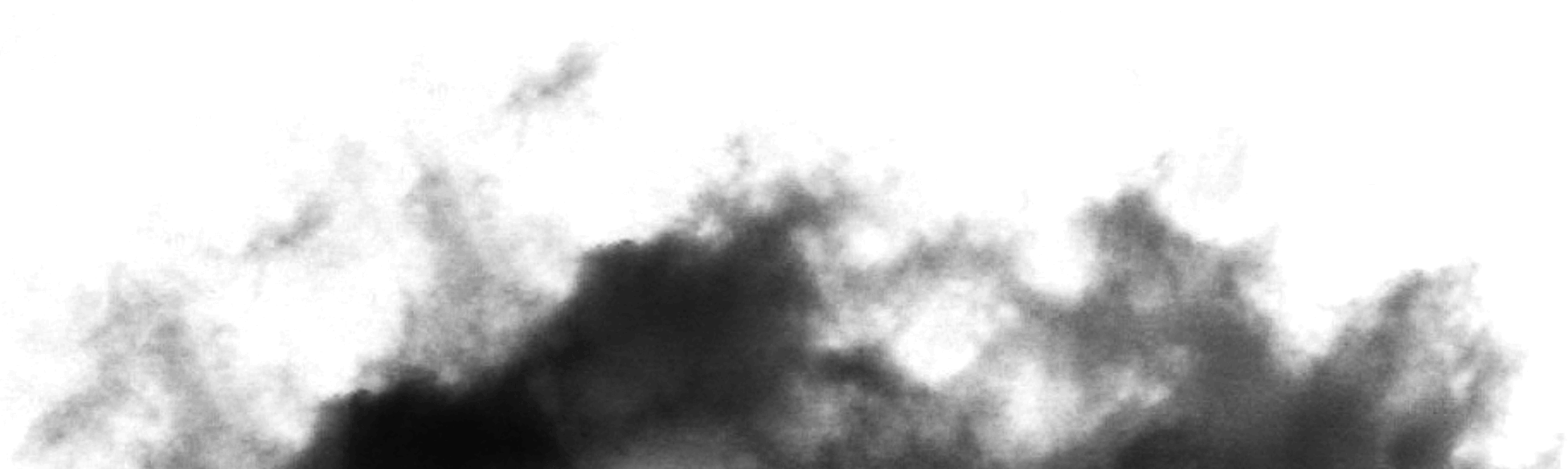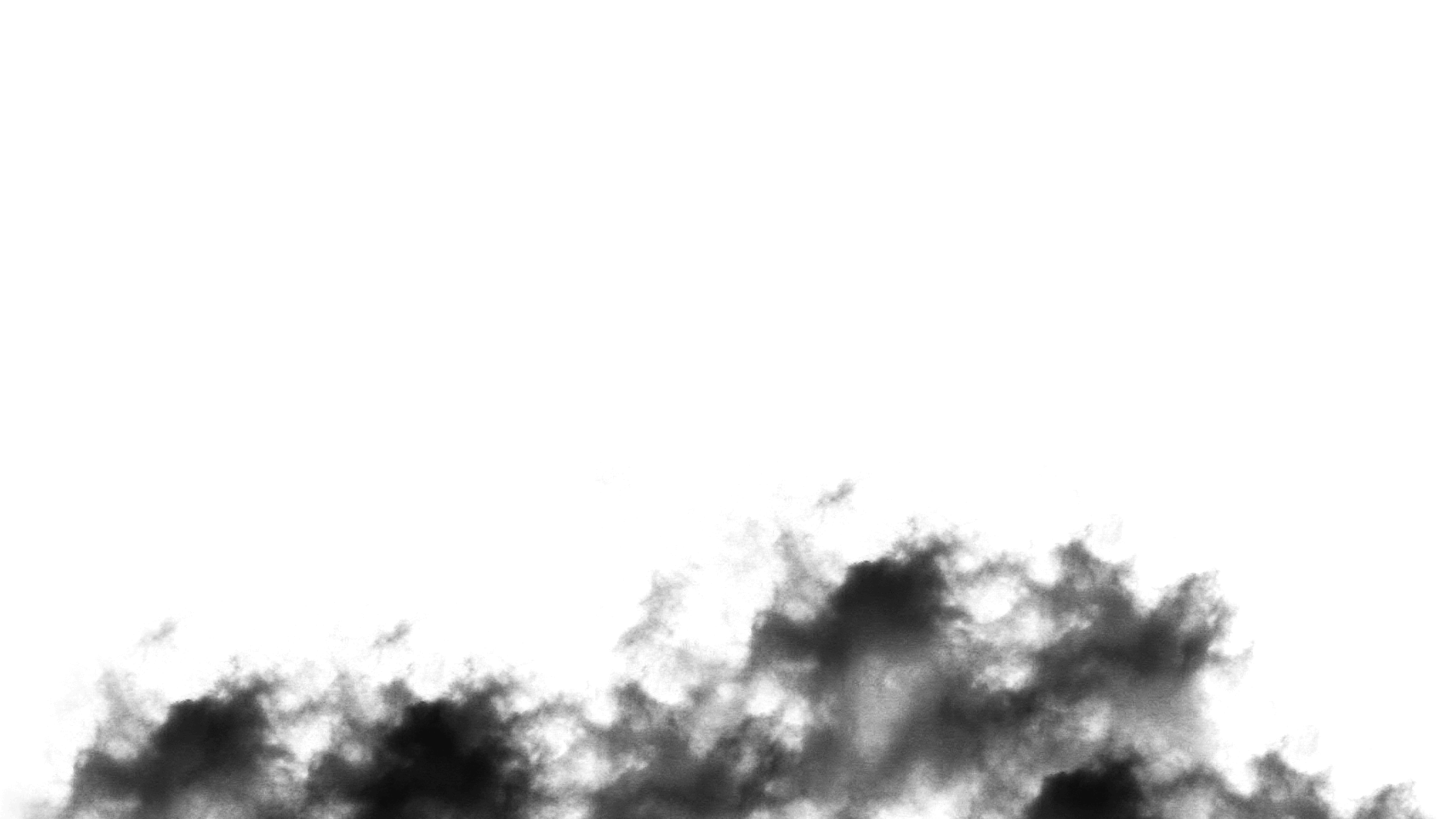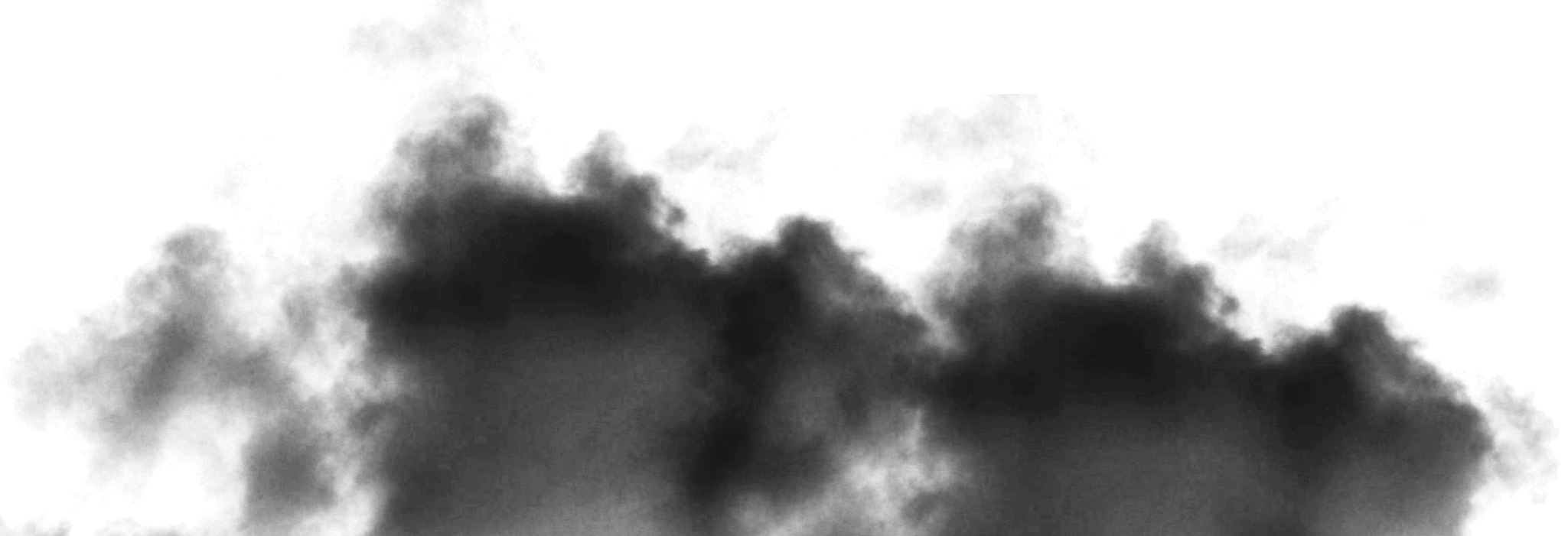MINESWEEPER.MONSTER
Finding Mines
Cells display the number of mines they are touching. This allows you to use logic to avoid mines and dig safely.
The flagged cell must be a mine, because it is the only cell touching 1.
1
1
1
1
1
All the 1s already touch a flag, so you can safely dig the adjacent cells.
1
1
1
1
1
If a cell doesn't touch any mines, it is empty. Digging an empty cell reveals all the cells around them. Empty cells are often found in the corners of the board, so they are a good place to start playing.
Dig the highlighted cell.
On desktop there are a variety of mouse and keyboard shortcuts, so you can play with the controls you like best.
| Action | Shortcut |
|---|---|
| Dig | Left Click |
| D then Left Click | |
| Flag | Right Click |
| Ctrl + Left Click | |
| F then Left Click | |
| Restart | R |
| Space | |